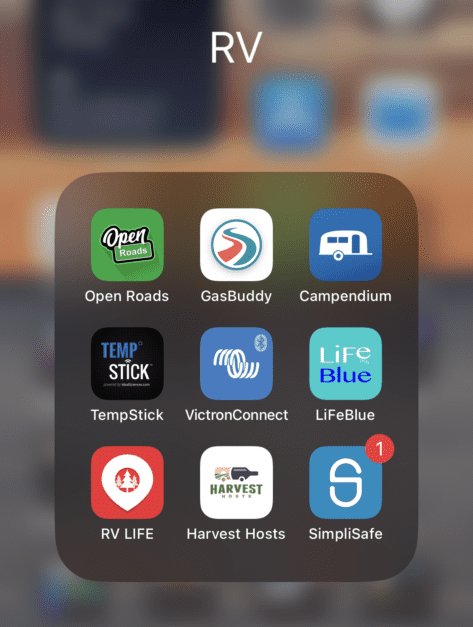Starlink Roam RV Internet: Complete Guide & Review

Love RVing and wondering if Starlink satellite internet might be the solution you need to keep you connected while out on the road? Here is what you need to know about Starlink for RV travel:
What is Starlink?
Operated by SpaceX, Starlink is a high-speed, low latency, broadband internet service that relies on over 3,000 (and counting) Low Earth Orbit (LEO) satellites communicating with transceivers on the ground. It provides an innovative way to deliver internet in rural and remote places that either previously had no internet or had poor service.
Through their service, Starlink offers internet without contracts or data caps that can be tried without risk as part of a 30-day trial period. Starlink Roam (previously Starlink for RVs) has opened up a whole new world of places to live and work for people pursuing a full or part-time travel lifestyle!
As of this June, Starlink has over 500,000 subscribers around the globe. This is a complete guide to everything you need to know about Starlink, considerations before you purchase, and our review after months of use as RV nomads traveling throughout the US and Canada.

Is Starlink Worth It For RVers?
As nomads and full-time RVers, we enjoy spending time off-grid in remote areas.
Prior to embarking on our full-time RV travel journey, we installed a Pepwave LTE router (Pepwave Max Transit Duo) from mobilemusthave.com. We’ve had data plans with ATT, Verizon, and T-Mobile. It has worked well for us (and still does as a backup) when we have good cell service.
In year 2 of our full-time RV adventure we also added a T-Mobile home internet plan, which for only $50 a month has offered us strong, reliable, and unlimited internet in places with good T-Mobile cell coverage.
But what about when we don’t have cell service?
As our enjoyment of off-grid RVing (also known as boondocking) grew, we knew an additional or alternative solution was necessary.
In comes Starlink; satellite-based internet that delivers fast, reliable speeds almost anywhere with an open north sky.
As RV nomads, we both work full-time remotely, so reliable internet is a requirement. With Starlink, we are able to stay in beautiful, remote areas and maintain a normal work life. We can watch Netflix and complete video calls just like everybody else, but get to wake up in the morning to views that take our breath away… just like the one below!:

What Plans Does Starlink Offer?
Starlink currently offers both personal and business plans.
Personal:
- Roam (previously RV)
- Residential
- Boats
Business:
- Fixed Site
- Maritime
- Aviation
- Land Mobility
Roam (Previously Starlink for RV)
A great option for those that spend time on the road traveling and want the ability to pause service at any given time:
- One-time hardware fee of $599
- Monthly service fee of $150 for regional use within your continent; $200/month for global
- Pause at any time in the app (billed in monthly increments)
In the fall of 2022, Starlink also released the NEW flat high-performance Starlink cleared for in-motion use. This allows users to stay connected while moving/driving and also has high-performance features for enhanced connectivity. This does require permanent installation on your RV/vehicle and has a higher upfront cost.
- One-time hardware fee of $2500
- Monthly service fee of $150
Starlink Residential
A residential Starlink plan is a good option for those that live stationary or travel infrequently. With a residential plan, it is not quite as easy to pause the service as with the RV plan, but it is possible by calling support and putting in a ticket.
Previously this service would allow you to turn on portability and update your service address as long as the area you were traveling to was open and not wait-listed, which would help with getting higher priority service over those without a service address in that area. With the release of Starlink Roam, it appears they are phasing out the portability option using the Starlink Residential plan. So far users who had a residential plan with portability turned on have not lost access, but those who turned portability off are now stuck on a residential plan using that last service address. This would require a shift to the Roam plan if they want portability in the future.
- One-time hardware fee of $599
- Base monthly service fee of $90 in high-capacity areas (assumes stationary use)
- Base monthly service fee of $120 in low-capacity areas (assumes stationary use)
Can add portability for $25/mo (billed monthly and can turn on/off as you please)*No longer offered
Starlink Boats
Starlink boats is the only option for those at sea. The prices may surprise you…
- One-time hardware fee of $5,000 for two high-performance terminals
- Monthly service fee of $5,000
- Can pause at any time, billed in one-month increments
Starlink Business
Starlink business is a great option for businesses. This plan aims to provide highly reliable internet to businesses that cannot afford intermittent internet service. Starlink says it offers a “higher gain antenna, additional throughput allocation, and better extreme weather performance.”
- One-time hardware fee of $2,500
- Monthly service fee of $500
- Publicly routable IP address (very useful for a variety of development and infrastructure use cases)
- Download speeds of up to 350mbps and latency of 20-40 seconds for offices of up to 20
What Is Starlink’s Portability Feature?
When looking at different plans, you’ll likely come across the term “portability.” Portability is the option to leave your service address (home location) without any interruption in service. The residential plan has the option for portability ($90-$120/mo + a $25/mo fee for portability), while the RV plan assumes portability and has a flat fee of $135/mo.
As of 2024, Starlink no longer offers Residential plans with a portability option. To be able to travel while using your Starlink requires a Roam plan.
We purchased Starlink prior to the RV plan being available, so we initially had the residential plan with portability added on. We recently switched over to the Starlink Roam plan so that we can turn off service when it is not in use, which has been the case frequently while traveling up the East Coast.
When not using Starlink, T-mobile Home Internet and a Verizon Data plan with our Pepwave Max Transit Duo LTE Router allows us to work seamlessly from the road. Both the Starlink Residential and Roam plans come with a 30-day money-back guarantee on the hardware.

How To Order & Start Using Starlink For Your RV
Starlink can be ordered directly from starlink.com by putting in your service address (not required when choosing a Roam plan). You may have heard some people have been waiting a long time to get their Starlink or have been put on a waitlist and that is because not everywhere has open coverage. Coverage is dependent on the number of satellites, which is increasing steadily. You can use this map to check availability in your desired area, or the areas you plan to travel to.
With the new Roam plan, you are able to order Starlink no matter where you are without having to worry about limitations in specific areas as you might have to with a Residential plan.
How to use the Starlink Coverage Map
On the Starlink coverage map, it is color-coded based on availability. Some areas are “open” meaning you can order Starlink using a service address in that area. Open areas are also areas where you can expect to have great service and speeds.
“Waitlist” areas are areas where you would be put on a waitlist if you tried to order a Residential plan until it becomes open. These waitlist areas are also areas that if you are traveling to you can expect your service to be de-prioritized (with slower speeds than normal). Areas listed as “coming soon,” do not yet have Starlink service available.
As full-time RVers, we had decided to purchase Starlink when traveling through Utah. Our state of residence is Florida, but being far from home we did not want to wait to order Starlink to our Florida address. Lucky for us, Moab was listed as an open area and were able to order Starlink using Moab as our service address and get our hardware within a week (back when there was only a residential plan and no RV plan).
Now with Starlink for Roam, you can order your hardware anywhere in the country to an applicable shipping address, without needing a specific service address.

Starlink Initial Setup
The Starlink hardware consists of only a few pieces of equipment:
- The Starlink dish (known as “dishy,” which weighs 9.2 lbs )
- The Starlink router
- 2 cords, 1 to connect the dishy to the router, and 1 to connect the router to a 120V power source (in the US)
Set up is fairly quick and painless. Simply plug everything in and use the Starlink app to check for obstructions when placing your dishy. The dishy will move around on its own as it aligns with satellites. It can take 15-30 minutes for Starlink to boot up and connect initially, and some users report up to 12 hours to get the consistent full speeds you would expect.
In open areas with no obstructions, we typically experience consistent download speeds over 100 Mbps and upload speeds of at least 10 Mbps. While we typically arrive in new places on Sundays to give us some time to get our internet connected and set up before the work week, we have always been able to use our Starlink internet on the same day as our arrival.
Setup Considerations When Using Starlink For Your RV
The following are things to keep in mind to optimize your Starlink Roam service when traveling in your RV:
- You will need a clear north sky (in the northern hemisphere) and south sky (in the southern hemisphere). Obstructions like trees or buildings will cause frequent disruptions to your service
- Your Starlink setup will require running cable into the RV in order to connect the router to the dishy. We do this by running the cable through our slide and we’ve found 75 feet of cord plenty to place the dishy wherever it needs to be to avoid obstructions.
Mounting Starlink for your RV
Unlike other satellite dishes that you might see permanently affixed to RV roofs, there are a few popular options for placing your Starlink dishy:
- On the ground. We have consistently placed our Starlink dishy on the ground, moving it based on where it was clear of obstructions.
- On the roof. Unless you expect strong winds, you can place your Starlink Disky on the roof of your RV while you are set up and stationary.
- On a flagpole. This has become a popular option for RVers, where you attach the Starlink dishy to a flagpole that has been attached to your RV ladder. This allows you to extend your flagpole up higher, which can be helpful for avoiding obstructions and keeping the wires off the ground (where they might be more likely to get damaged).
Starlink vs. Cellular based plans
Prior to purchasing Starlink, we relied on our Verizon, T-Mobile or ATT internet plans that we utilized through SIM cards placed into our Pepwave LTE router and boosted through our rooftop antenna. When we realized that this was limiting our ability to stay in some more remote places that we wanted to explore, we turned to Starlink to round out our RV remote internet setup.
Starlink Internet
Pros
- faster speeds (on average much faster on downloads and marginally faster on upload speeds)
- No data cap; truly unlimited data usage. (Starlink did recently introduce throttling after 1TB of data usage each month, which we do not hit. For reference, we only use about 300Gb a month)
- Maintain good speeds even with no cell service
- Large bandwidth, no problem with multiple users streaming at the same time.
- Nice app interface with more user-friendly features than our Pepwave dashboard
- Hardware and service all through 1 provider
Cons
- Must be stored when traveling (we keep ours on our bed) and then set up at each new place. Can take at least 30 minutes to get online or more if you are experiencing connectivity issues.
- Heavier power usage; 40 watts continuously when you are not using the snow melt feature (which draws more power).
Cellular Internet
Pros
- Installation of equipment can take longer and be more involved than with Starlink, but then you are good to go – it is always on and you can use it on the move
- Our Pepwave LTE router is wired into our RV (12v), and the power draw is negligible
- Nice online portal to track usage, but can take more work and baseline knowledge for setup vs. the Starlink process
Cons
- Can be limited in terms of data usage (for example, our Verizon plan is $90/month for 100GB of data)
- No internet without cell service
- Smaller bandwidth could get bogged down with multiple users
- Cellular data plans are sold separately from routers in many cases

Common Problems with Starlink & Troubleshooting Steps
Starlink Outages & Reliability
So far, our Starlink experience has been one of great reliability. With an open sky, our uptime has been consistently over 99.9 %. This is similar to cellular, given strong cell service in the area you are visiting. This is especially reliable given the mature network cell plans use. This being said, cell service can be far more susceptible to congestion, such as if there is an influx of visitors to your area, which is not the case for Starlink.
The only changes in service you will see with Starlink are if you are in an area that is waitlisted, where your service might be de-prioritized. We have gotten alerts about service being affected due to high traffic, but this has never amounted to any noticeable changes in usability or speeds, whereas with cell this has been crippling at times.
Finally, due to Starlink being a satellite service, you can expect possible outages during severe storms with heavy cloud coverage, as we experienced during a couple of summer Colorado hail storms. Typically with outages, they are short (5-10 minutes in our experience) and Starlink will come back online. If they persist you can try re-starting your Starlink by unplugging the system and plugging it back in.
You could also force a hard re-boot by unplugging and re-plugging the power cord that goes into the router 3 times, but this will require you to set up your wifi network again (which will appear as it did during the initial setup with the name “STINKY”).
Starlink Connection Problems
With our Pepwave LTE router permanently installed, we never have issues with connection even after travel. With Starlink, because we have to set it up each time, there can sometimes be issues with getting the Starlink online, or not having the cords connected properly (which typically means not pushed all the way in). If your Starlink has power but is saying it is disconnected in the app, you can try unplugging and re-establishing the connection at the Starlink dishy itself.
Typically connection issues will be related to problems with the cords themselves. This article has great troubleshooting steps related to cable seating for the Dishy and router, which can be a problem due to the proprietary nature of the Starlink cables.
Starlink Obstructions
To maintain strong Starlink internet service, your dishy must have a clear view of the sky and be free of obstructions. On the home screen of the app, you can navigate to the button titled “visibility” to see if your dishy has a clear view (blue) or if it has obstructions that might impact service (which will be shown in red). Depending on how bad the obstructions are, service may be interrupted every minute or once a day. Typically interruptions will not last more than 15-20 seconds, with most lasting only about 2 seconds.

Concerns About The Future Of Starlink
You might have seen headlines about a clash between Starlink and Dish Network over Dish’s attempt to deny Starlink access to the 12GHz band, which they use to operate their service. Starlink sent out emails asking users to write to their local representatives to petition Dish’s actions. So far, there have been no implications for Starlink.
Places we have been able to live and work thanks to Starlink




International Travel & Starlink
If you are like us, you might be wondering how Starlink would work if you decide to RV in another country. We hope to travel to Canada next summer and therefore would like to bring our Starlink with us in order to have internet while abroad and not be limited by our cell carriers.
Previously there was a 2-month limitation for Starlink use outside of your home country. In addition, you were limited to the use of Starlink within the continent in which it was purchased. With the new release of Starlink Roam you are now able to use Starlink within your home continent for $150/month and globally for $200/month!
Starlink internet has allowed us to live and work without problems in some amazing places throughout the US. Even in places without cell service, we were able to work and carry out video calls without problems, which has been a real game changer for us in our RV lifestyle. We now have a whole new world of options to travel while working.
The bottom line: How Do You Know if Starlink is For You?
What are your internet requirements?
Starlink has been a wonderful addition to our travel-centric, nomadic lifestyle. It has allowed us to live and work in beautiful remote areas of the US and gives us more freedom in our adventures. This being said, Starlink might not be the best fit for everyone.
For example, if you do not rely on the internet for work while traveling or do not require high speeds or use a lot of data, the upfront costs for the hardware may not be worth it and you might be able to get by with just your phone’s hotspot or a cheaper cellular based set up, such as T-Mobile Home Internet which offers unlimited data for $50/month.
Where do you plan to travel?
For consistent quality service, Starlink does require an open sky. So if you live in or plan to travel to heavily wooded areas, Starlink might not be able to provide you with the service you are looking for. In addition, if you only plan to visit city areas, you might run into obstructions or slower speeds due to network traffic. Our service was much better in the remote areas of Wyoming and Idaho than near Colorado Springs, but in both cases was plenty enough for work.
Use the Starlink coverage map to check availability for the areas you will be traveling to. We also use satellite view on Google Maps to check areas we plan to visit or campgrounds we plan to stay at to see if we can get a spot with an open north sky.
In addition, we double-check on Campendium to see if the areas we are visiting would have sufficient cell service if we needed it as a backup. Finally, if you spend a lot of time off-grid, another consideration would be to think about your power system. Starlink draws about 40 watts continuously throughout the day, so you will want a battery bank, solar system, or generator that can sustain this use daily.
Read our in-depth guide to boondocking internet
Starlink for RVs Overall
If you are a full or part-time RVer looking for reliable internet with great speeds in remote places, Starlink Roam might be just the service you are looking for! We have loved our Starlink and are grateful for the experiences it has allowed us as we continue to find new places to explore, live, work, and call home for a while.
We think Starlink is a major game changer when it comes to RV travel and living and working on the road. The opportunity to stay connected as needed, even while getting off the grid in places where you are just as easily able to fully unplug once the work day ends is truly a priceless experience!